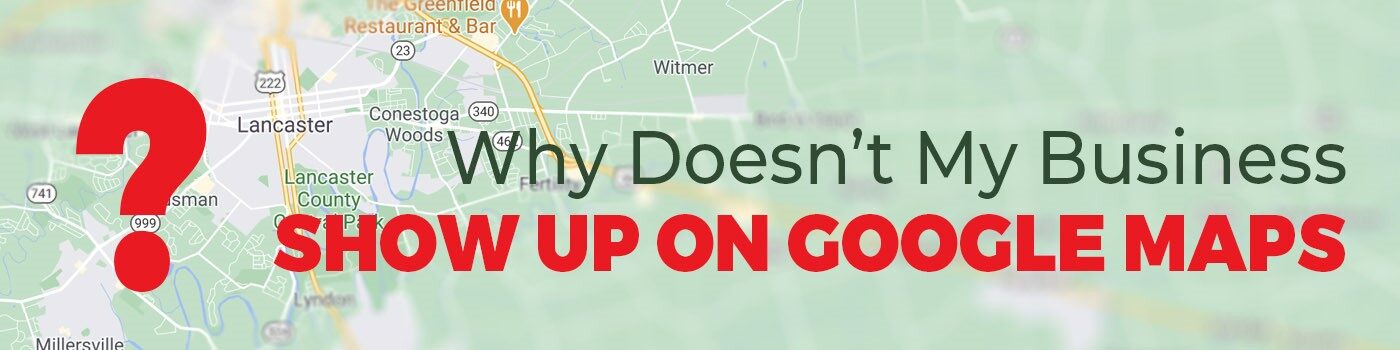
Why Doesn’t My Business Show Up On Google Maps? Here’s Exactly How To Fix It5 min read
June 10, 2021If you offer a product or service to customers who live close to your office or store, then getting visibility through Google Maps is an important step in getting more customers. But if you’ve noticed that none of your customers are saying that they found you on Google Maps, you may be wondering, “Why doesn’t my business show up on Google Maps?”
If your business does not show up at all in Google Maps, this is likely because your business listing is not claimed or verified with Google. If it shows up when you search for your business name but not when you search for the types of services you offer, this is likely because Google considers your business listing and website to lack authority and relevance.
Keep reading to learn more about each of those reasons and how you can fix them.
First, Troubleshoot Your Business’ Visibility On Google Maps
Before making any assumptions, make sure your business truly does not show up at all in Google Maps. Here’s how to do that.
- First search Google Maps (google.com/maps on desktop or the Google Maps app on mobile) for your business name. As an example, for our business that would be “Sharp Innovations.” If your business has an active listing, it should show up when you search for your business name, similar to how our business listing shows up as you can see in the screenshot below.
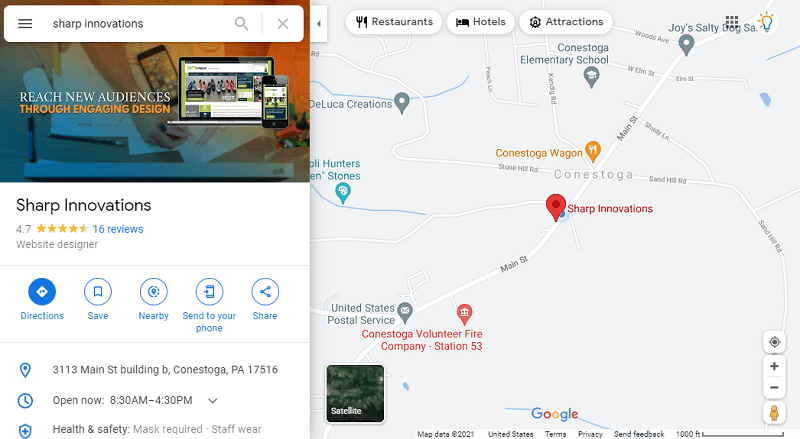
- Second, go to google.com (not Google Maps) and search for your business name plus your geographic location. As an example, for our business that would be “Sharp Innovations Conestoga PA”. If your business’ listing on Google is active you should see it listed to the right in the search results page in the area that’s called the “Knowledge Panel.” Here’s a screenshot of what that looks like for our business (see where the red arrows are pointing):
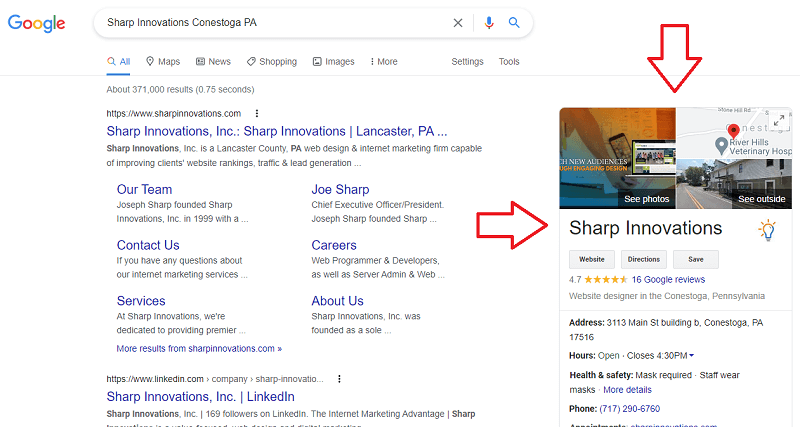
What If My Business Does Not Show Up AT ALL In Google Maps?
If your business did not show up at all in either of the above 2 troubleshooting steps, that means that you do not have a business listing in Google or that the listing is not verified. In that case, follow these instructions to set up a new Google My Business listing for your business.
What If My Business Shows Up But Doesn’t Rank Well In Google Maps?
If your business did show up in either or both of the above 2 steps, that means you do have a business listing in Google. However, that does not mean that people are finding your business when they search for products or services that you offer.
If you’re not happy with your business’ visibility on Google, first learn how to get more exposure for your business with Google Maps, then learn how to optimize your website to rank higher in Google.
Or if you want personal help optimizing your Google My Business listing, you can request a free consultation with our marketing team – just click the button below to get started!
How Long Does It Take To See My Business Listing On Google Once Verified?
Once you create or claim your “Google My Business” listing, it may take up to 1 or 2 weeks for the business listing to show up in Google Maps and in Google Search.
That said, based on personal experience, we’ve seen new listings show up in search as quickly as 15 minutes after getting verified, so it really depends. If it has been 2 weeks since your listing was verified on Google Maps and it still isn’t showing up in Google, follow the two troubleshooting steps above to find out if it really isn’t showing up at all.
If your recently verified business still isn’t showing up at all after 2 weeks, try changing something in the listing like the business hours or the description and see if that triggers anything. If that doesn’t help, reach out to Google support to see what the problem is.
If your verified business listing does show up when you search for your business name but not when you search for services or products you offer, then you need to work on building your business’s authority and relevance in Google. Our PDF guide on optimizing your Google My Business listing can help you with that.