IMAP, POP, SSL, Oh My!3 min read
June 9, 2014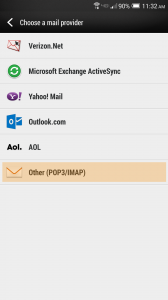 E-mail is one of the most common forms of business communication available today, but it can also be one of the most complex. With the recent explosion of mobile devices, in particular, ensuring you have a fully synchronized experience across all of your devices has become more important than ever. IMAP, POP3, SSL, ports… these technologies are all things that can make e-mail seem difficult to understand, much less manage. But one of the most common issues we find involves e-mail accounts being set up as POP3, rather than IMAP. It is very easy to confuse the two, and they are often misunderstood. Essentially, they are both ways of communicating with the mail server, but each serves a different purpose.
E-mail is one of the most common forms of business communication available today, but it can also be one of the most complex. With the recent explosion of mobile devices, in particular, ensuring you have a fully synchronized experience across all of your devices has become more important than ever. IMAP, POP3, SSL, ports… these technologies are all things that can make e-mail seem difficult to understand, much less manage. But one of the most common issues we find involves e-mail accounts being set up as POP3, rather than IMAP. It is very easy to confuse the two, and they are often misunderstood. Essentially, they are both ways of communicating with the mail server, but each serves a different purpose.
POP3 will ping the mail server to check for new messages; if new messages are found, they will be downloaded from the mail server onto the device in question, whether it be a smart-phone, tablet, or computer. Usually, a copy of the message is left on the mail server untouched. Because of that methodology, if you have multiple devices set up as POP3 and you delete a message off of one, that message will remain on your other devices. Some devices will download the message off of the server and move it from the mail server to the device itself, in which case, none of your other devices will ever receive the message, since it will be stored locally rather than on the mail server. That being said, storing messages locally has its advantages as well, since you have access to an offline copy of all of your downloaded messages.

IMAP, on the other hand, functions quite differently, and is far more optimized for use with multiple devices. Unlike POP3, which downloads to the local device, IMAP focuses on the mail server and stores less information locally on your device. If all of your devices are set up as IMAP, they are all synchronizing with the mail server, which means if you delete a message on one device, your other devices will see that change on the server and show the message as deleted as well. Beyond multi-device synchronization, IMAP can also save your messages if any of your devices stop working. Since IMAP is not based on the device but rather the mail server, if something happens to your phone or computer, all of your messages are stored on the mail server and not the device itself. This means you do not lose any data! This is especially important if you’ve been using your email account for years and have amassed many folders and archives of information you may need to reference later. You certainly do not want to be dependent upon your individual devices to maintain your data.
While both protocols have their place, with the continued evolution of smart-phones, tablets, and other mobile devices, we have found IMAP to be a far more suitable solution for most e-mail purposes. As cloud computing becomes more prominent, there will certainly be new ways to communicate with one another digitally, but e-mail will continue to be an important resource for businesses far into the future. And as always, Sharp Innovations is happy to answer questions, and help ensure you stay up and running.