
How To Get Customers To Leave Google Reviews With 5 Star Ratings ⭐⭐⭐⭐⭐9 min read
November 5, 2021It’s truly surprising how many businesses have a large base of raving, happy clients but also have almost no reviews on Google or elsewhere online (or worse yet, they have 1-star reviews that do not represent the business accurately).
If this sounds like your business, you’re not alone. And there’s hope! There are plenty of ways to improve your online reputation and get a steady stream of new 5-star reviews on a consistent basis.
But how? In a nutshell, here’s how to get customers to leave Google reviews:
Ask customers for feedback shortly after they have made a purchase or soon after you have completed a service for them. Make sure you ask several times, but without being too annoying.
Not sure exactly how to apply this to your own business? Keep reading to learn exactly how to get more 5-star reviews on Google and other online platforms than you ever thought possible. You’ll also learn how to almost eliminate the likelihood of getting 1-star reviews as well.
The Foundational Step: Ask Your Customers For Feedback via Text or Email
This may seem obvious, but the #1 most important thing you can do to get more reviews on your Google My Business listing is to email or text your customers with a request for feedback.
I realize this might seem obvious, but it’s shocking how many businesses are too shy to actually ask for a review. Or worse yet, they think that their products are services are so good that customers will leave a review online without needing to be prompted. In reality, that rarely happens!
Customers get busy and often need a reminder to leave a review. And from what we’ve learned from plugging our clients into our Sharp Reviews reputation management service, customers sometimes need as many as 3 email reminders before they actually leave a review.
So here’s how to do it.
First, send a separate email whose only purpose is to ask the customer for their feedback. You can ask for a review in other correspondences too, but having a separate email only asking for a review will dramatically improve the likelihood of that client doing what you’re asking – leaving a review.
Keep the email short and simple with only one option – to leave feedback. And make sure the customer gets this email as soon as possible after they’ve made a purchase or after you’ve finished doing a service for them.
Second, send 2 more follow-up emails asking for a review. Again keep it short and simple with the only agenda being to ask them to share their feedback. And don’t send them one day after another – space them out a couple of days. You’d be surprised how many of our clients’ customers have not left a review until getting the 2nd or 3rd email (some clients have seen as much as 30-40% of their reviews come from the 2nd and 3rd emails).
Give Customers Plenty Of Opportunities To Share Feedback
The more opportunities you give customers to share feedback, the more likely they are to take the time to do so.
If you have a physical location where customers visit, you can add signage that asks them to leave a Google review. Ideally, include a large QR code that sends people to a page where they can share their feedback. At the very least, have a few signs in noticeable places that ask people to leave a review online. This will plant the seed in their mind so they’re more prepared when they get an email later that asks for feedback.
Another way to help get more clients to leave raving reviews on your Google listing is to have your sales or service reps personally ask clients to share their feedback online. This should never sound scripted, but you can encourage your employees to say something like “We’d really appreciate if you’d take just a few minutes to leave us a review online on our Google listing. It would really help other clients like you to find us online.”
To be honest, we don’t notice a large volume of reviews coming from customers clicking on an email signature. BUT it does happen, and it’s an easy thing to add to your signature. So it’s something we recommend to all of our Sharp Reviews clients.
Create a Google Review Link
In order for a customer to leave a review on your Google listing, you’ll need to direct them to the right place and make it as easy as possible for them to share their feedback.
Thankfully, Google makes this pretty easy. You can create a link that takes clients directly to a web page where they can choose a rating and write a review immediately. This works much better than trying to give clients instructions on how to find your listing and locate the option to leave a review.
Here’s how to create a Google review link:
- Log into your Google My Business account
- From the profile home screen, locate the “Get more reviews” card (yours might say “Get your first review” if your listing doesn’t have any reviews yet) and click the “Share Review Form” button.
- Copy the link provided. This is what you can share with customers.
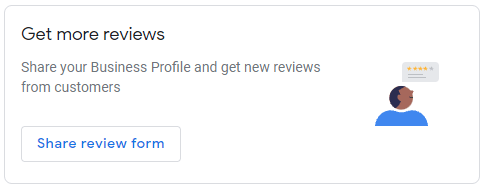
Above: screenshot of button in Google My Business account to get the Google review link.
But don’t make the mistake of sending customers directly from an email to that link you just copied! If you do, you could not only get more positive reviews but you could also get some new 1-star reviews too which would of course lower your overall rating. Keep reading to find out where you should send them instead…
Common Mistake: Don’t Send Customers Straight To Your Google Listing!
If you send customers directly to the Google Review link you generated in the previous step, you run the risk of encouraging unhappy customers to leave negative feedback online.
Now don’t get me wrong, it’s not okay to prevent unhappy customers from sharing their feedback. That not only goes against Google’s terms and conditions, but it’s also unethical.
Instead, what we’re suggesting is that you send customers to a page where they have an option to either:
- Send you a message if they’re not happy with their experience so that you can work with them to resolve it, OR
- Leave a review online if they’re happy with their experience
Customers are still technically able to leave a negative review if they choose to, making this fall in line with Google’s policies, but they’re encouraged to contact you first before leaving a public review online.
You can create this type of page yourself if you know how to do this, or hire a web developer to do it for you, or get it at no extra cost as part of our Sharp Reviews reputation management program. Call us today at 717-290-6760 to learn how to get this included at no extra cost!
Get More Reviews on Other Sites Besides Google Too (Facebook, Yelp, BBB, etc)
It’s great to get more reviews on your Google business listing, but wouldn’t it be even better to get reviews on other platforms too, like Facebook, Yelp, Better Business Bureau, etc?
The best way we recommend doing this is as follows. When you send people to that page we talked about in the previous step (where they can send a message if they’re not satisfied, or leave a review if they’re happy), give them the option to choose where they want to leave a review. Try not to list too many places since that can be overwhelming, but you can give links to the top 3-5 platforms online where you’d like to get more reviews.
What will happen as a result is that a portion of your customers will prefer leaving a review on a platform other than Google, so naturally you’ll get some reviews on a wide spectrum of platforms.
Why get reviews on more than just Google? This is so powerful for your business because when people search for your brand online, they’ll see plenty of positive reviews on a bunch of review platforms, not just Google Maps. This dramatically boosts your credibility in prospective customers’ eyes.
Can You Offer Incentives For Google Reviews?
Google strongly discourages businesses from offering any sort of incentive in order to get a review. We agree, especially since many of your customers are likely willing to share their honest reviews without any compensation if they’re simply given the chance to (or asked to).
If you follow the steps we’ve outlined above, you’ll be able to get customers to leave Google reviews without having to hand out any discounts or bribes.
Need Help Doing This?
Now that you know how to get customers to leave Google reviews, it’s time to decide whether you want to do this yourself or have someone else do ti for you.
You can absolutely follow this guide to the T and see amazing results fairly quickly. But it takes time and patience, and it takes some technical skill to pull all of this off. Do you know how to automate the emails that go out asking for reviews? How about creating the page that asks for their feedback?
Instead of trying to do all this yourself, if you let us do it for you then you can focus on growing your business while we help you grow your reputation online.
Our service Sharp Reviews allows you to hand off the heavy lifting to our team so that we can help you get the maximum number of reviews from your client base as possible.
Interested in learning how we can help? Request a free consultation today to learn more and get a free demo!