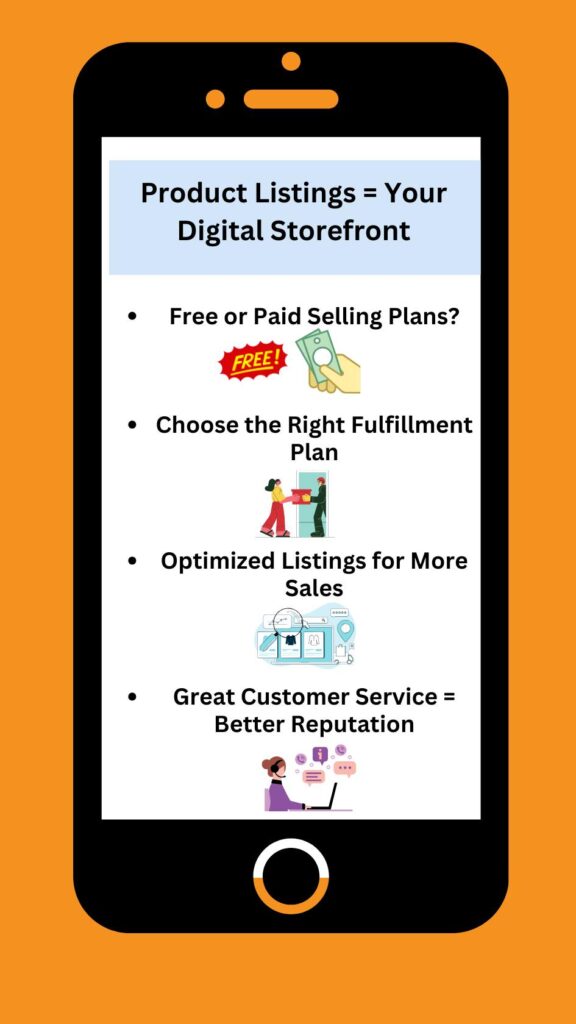How to Sell on Amazon11 min read
February 15, 2025Selling on Amazon is a great way to reach millions of customers worldwide. To get started, create a seller account, choose between an Individual or Professional plan, and list your products with high-quality images and descriptions.
Once you’ve set up your Amazon seller account, success comes down to how well you manage your listings, fulfillment, and customer experience. Here are key factors to help you maximize sales, build trust, and grow your business on Amazon.
Key Takeaways:
- Amazon product listings help customers find and buy your products – A listing acts like a digital store shelf, displaying your item, details, images, and reviews to millions of shoppers.
- Selling on Amazon can be free or paid – You can start with the Individual Plan (pay per sale) or choose the Professional Plan ($39.99/month) for advanced tools and unlimited listings.
- FBA vs. FBM: Choose the right fulfillment method – FBA lets Amazon handle storage, shipping, and customer service, while FBM gives you more control but requires managing shipping yourself.
- Optimizing your product listing boosts sales – Good images, detailed descriptions, and the right keywords improve visibility and increase your chances of selling more products.
- Customer service and return management matter – Quick responses, clear policies, and easy returns build trust, improve reviews, and help you maintain a strong seller reputation on Amazon.
How to List a Product on Amazon
You’ll need to create an Amazon product listing for each of your products. An Amazon product listing is simply the page customers view your item, its details, its reviews, its images. It’s pretty much a digital version of your product sitting on a shelf on display in your store.
If you want to sell a product on Amazon in 2025, you have both free and paid options, depending on how much you want to invest and how hands-on you want to be.
Adding Amazon as one of your sales channels is a great way to reach more customers because millions of people shop there every day. Instead of relying only on your website or a physical store, Amazon helps more people find and buy your product.
Here are some of the main reasons why people list products on Amazon:
- More visibility
- Established trust (millions of users trust Amazon already as a safe place to shop online
- Ease in selling – Amazon takes care of payments. If you use Amazon fulfillment (FBA), it will even store, pack, and ship your items.
- Works well with Google Merchant Center – If you already list your products on Google Shopping through Merchant Center, adding Amazon gives customers another way to buy. Many shoppers search on both Google and Amazon, so having your product on both platforms increases your chances of making a sale.
If you’re just starting out, you might want to try the free options first. If you’re serious about selling on Amazon and want to make more money, the paid options can help you grow faster. Amazon product listing optimization by a professional is like hiring an expert salesperson who helps your product get noticed, builds trust with customers, and ultimately leads to more sales.
How to Set Up Your Amazon Seller Account
Ready to start selling on Amazon the right way? The first step is to create and verify a seller account. Here’s how:
- Sign Up – Go to Amazon’s Seller Registration Guide and click “Sign Up.”
- Enter Business Info – Provide details like your name, address, phone number, and bank account for payments.
- Verify Your Identity – Amazon may ask for documents like a government ID and a bank statement to confirm you are a real seller. This step often trips up new sellers because they may not be prepared with the right documents or may submit them incorrectly. Make sure your documents are official, full-page scans, clear, and no details mismatch.
- Set Up Your Store – Once approved, you can start listing your products.
- Choose the Right Selling Plan
Free Ways to Sell on Amazon
1. Basic, Individual Selling Plan – You don’t have to pay a monthly fee, but Amazon takes 99 cents from each sale you make. This works best if you sell less than 40 items a month.
2. Do-It-Yourself Listings – You create and manage your own product page, writing descriptions, setting prices, and handling customer questions yourself.
3. Take Your Own Product Photos – Good pictures help sell your item, and Amazon has guidelines to help you take quality photos with your own camera or phone. Amazon also has AI image features and a free 3D scanning tool you can use once you registered with Amazon Brand Registry. One thing to note: You cannot use images that another seller uses, even if they are selling the same product or a similar product. That’s copyright infringement.
Paid Ways to Sell on Amazon
1. Pro Selling Plan – For $39.99 a month, you can sell as many products as you want and get access to extra tools to help manage your business. These include bulk listing and inventory management tools, which make it easier to upload and track multiple products at once.
2. Amazon Handles Shipping (FBA) – You send your products to Amazon, and they store, pack, and ship them for you. It costs money, but it saves you time and makes your product eligible for Prime shipping. This makes the products you’re selling more attractive to shoppers who want quick, reliable shipping.
3. Get Help with Your Listings – You can pay professionals to write better product descriptions and titles to help your item show up more often in searches.
4. Hire a Photographer – Professional photos can make your product look more appealing and increase sales. Having poor product images on your Amazon product listing can hurt both your visibility and sales. Amazon’s algorithm favors listings with high-quality images that meet its product image requirements.
Sharp Innovations offers a range of Amazon product listing services that can assist new sellers. Our expertise includes search engine optimization (SEO), content marketing, and professional photography, all of which are crucial for creating compelling and discoverable product listings.
By leveraging these Amazon product listing services, new sellers can improve their product visibility, attract more customers, and increase sales.
Amazon provides a comprehensive seller’s guide to help you set up your Seller Central Account and get ready to sell.
(Look for Part 2 of this post soon, when we’ll focus more on paid options and enhanced listings with Amazon sponsored product ads and product display ads.)
Best Practices for a Smooth Setup to Sell on Amazon
- Importance of keyword research and placement for SEO- Using the right words in your product title and description helps your item show up when shoppers search for it. Think of it like using the right hashtags on social media to get noticed.
- Conduct Amazon Product research- Before selling anything, check what’s already popular on Amazon. This helps you avoid selling something nobody wants.
- Using Amazon product research tools to identify trends-Tools like Jungle Scout or Helium 10 show what’s trending so you can sell products people are looking for. It’s like checking what’s hot before opening a new store. Bonus: Helium 10 and Jungle Scout have Facebook groups you can join, where members find answers to many real-time questions or issues.
- Finding the best products to sell on Amazon based on demand and competition- Your goal is to pick a product that a lot of people want but not too many sellers offer. This makes it easier for you to stand out. Look for items that sell well but don’t have hundreds of other sellers. It’s like choosing a busy neighborhood to open a store without too many competitors nearby.
- Identifying gaps in the market with research tools- Find products that shoppers want but don’t have many great options available. If people are searching but not finding what they need, that’s your golden opportunity.
- Real-world examples of successful product niches- Some great examples include eco-friendly household products, pet accessories, specialized health supplements, and unique home organization tools. These categories tend to have strong demand with room for new sellers.
- Analyzing Amazon product price history to set competitive pricing- Looking at how a product’s price has changed over time helps you decide the best price to attract buyers without undercutting your profits. How does Amazon product price history impact buyer decisions? Shoppers compare prices and often wait for a good deal, so understanding price history helps you plan discounts, sales, and seasonality wisely.
- Tools for monitoring and adjusting pricing dynamically- Pricing tools like Keepa and CamelCamelCamel help track competitor prices and adjust yours to stay competitive. It’s like a gas station changing its prices based on what nearby stations charge.
- Staying competitive without sacrificing profit margins- Don’t just lower prices to compete; focus on better product listings, reviews, and added value to make your product worth the price.
- Avoiding prohibited content and ensuring policy compliance-Amazon has strict rules about what you can sell and how you describe it. Breaking the rules can get your listing removed or your account suspended, so always follow Amazon’s seller policies. While Amazon does offer Seller Support, submitting a request can be frustrating. Initial requests are often filtered by bots, which means you may receive automated responses that don’t fully address your issue.
Overview of Fulfillment Options: FBA vs. FBM
When selling on Amazon, you have two main ways to handle order fulfillment: Fulfillment by Amazon (FBA) and Fulfillment by Merchant (FBM). Each has its own benefits… and challenges.
FBA (Fulfillment by Amazon)
With FBA, you send your products to Amazon’s warehouses, and they handle storage, packing, shipping, and customer service for you. As mentioned, this option makes your products Prime-eligible, meaning they can be shipped quickly to customers.
Pros: Faster shipping, Amazon handles customer service and returns, higher chances of winning the Buy Box.
Cons: Storage and fulfillment fees, less control over inventory, potential long-term storage costs.
FBM (Fulfillment by Merchant)
With FBM, you store, pack, and ship products yourself (or use a third-party fulfillment center). This gives you more control over costs and inventory but requires more effort.
Pros: No Amazon storage fees, more control over shipping and customer service, better for specialized or large products.
Cons: No Prime badge (unless using Seller Fulfilled Prime), more responsibility for handling returns and customer service.
Which Amazon Fulfillment Option Should I Choose?
FBA is best if you want Amazon to handle logistics, scale your business easily, and attract Prime shoppers.
FBM works better if you prefer lower fees, more control over your products, and direct customer interaction.
Many sellers use a mix of both, depending on the product type and sales strategy.
Importance of customer service and return management
Customer service plays a huge role in your success as an Amazon seller. Shoppers expect fast responses, clear communication, and problem resolution, and Amazon rewards sellers who provide great customer experience.
Positive interactions lead to better reviews, repeat buyers, and a stronger reputation. If you’re using Fulfillment by Amazon (FBA), Amazon handles customer inquiries and returns for you, making things easier. However, if you’re fulfilling orders yourself (FBM), you need to respond quickly to questions, resolve issues professionally, and ensure a smooth buying experience to maintain high seller ratings.
Poor customer service can lead to negative feedback, lower rankings, and even account suspension.
Manage Your Returns Effectively
Returns are an unavoidable part of selling on Amazon but handling them the right way can turn a frustrated customer into a repeat buyer. Amazon has strict return policies, and sellers, especially those using FBA, must comply with its guidelines.
If a customer returns a product, Amazon will process it automatically, which can sometimes lead to refunds even before you get the product back.
For FBM sellers, managing returns well means offering clear policies, providing prepaid return labels when necessary, and ensuring a smooth refund or exchange process. Quick, hassle-free returns increase trust in your brand and help prevent negative reviews, making return management a key part of long-term success on Amazon.
Again, breaking the rules can get your listing removed or your account suspended, so always follow Amazon’s seller policies.
Tapping the power of Amazon’s worldwide sellers market can put your product in front of the whole internet, but it’s essential to understand the ins and outs involved in managing (and marketing) your sales effectively. For personalized guidance, consider scheduling a consultation with Sharp Innovations. Our digital marketing experts can help you craft a strategy that maximizes your ROI and fits within your budget.
Our expert team stands ready to assist you. Contact us and let us help boost your online sales today!