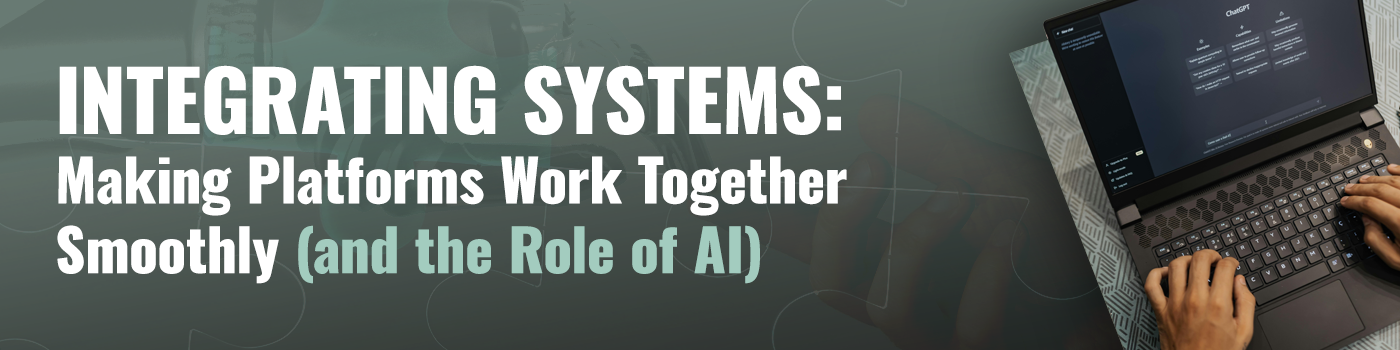
Integrating Systems: Making Platforms Work Together Smoothly (and the Role of AI)6 min read
September 29, 2025Businesses today depend on a wide range of platforms. CRMs for customer management, ERPs for operations, ecommerce systems for sales, accounting tools for finance, and collaboration software for communication, to name a few.
Each tool is strong on its own, but real value comes when they can work together seamlessly. Without integration, teams face duplicate data entry, inconsistent records, and hours lost to administrative work instead of strategic efforts.
The negative impact this can have on your bottom line goes without saying.
System integration, especially when enhanced by AI, streamlines operations, reduces errors, and helps organizations uncover insights hidden in siloed data.
But to understand the benefits, it helps to break integration down into its core components and see how each step builds on the last.
What Integration Really Means
Integration is more than just linking two tools together. It’s about creating a unified environment where information flows freely and accurately.
When systems work in isolation, businesses end up with incomplete data and inefficiencies. Integration builds bridges, ensuring that different applications speak the same language and that teams have access to the information they need when they need it.
To make this clearer, let’s look at some common integration patterns and how they work in practice:
- Point-to-Point: Simple connections for small setups, but grows messy as the number of systems increases.
- Hub-and-Spoke: A central hub manages data routing, reducing the number of direct connections needed.
- Event-Driven: Systems publish and subscribe to events, creating flexible, scalable connections.
Each of these approaches offers a different level of complexity and scalability. Understanding them helps businesses choose the right foundation for their integration strategy.
Real-Time vs. Batch Integration
Once you’ve identified how systems will connect, the next decision is how quickly data should flow between them.
This isn’t just a technical choice. It’s a business decision that impacts customer experience, efficiency, and scalability.
- Real-time: Data updates instantly. For example, an ecommerce order updates the CRM, ERP, and shipping in one flow. This approach is ideal for customer-facing operations where accuracy and speed are critical.
- Batch: Data processes in scheduled runs (hourly, daily, weekly). Efficient for reporting and analytics when slight delays are acceptable.
Real-time and batch integration often complement each other. Knowing when to use one or both is key to creating a balanced and efficient system.
Middleware and Orchestration Tools
Even with patterns and timing in mind, integration can quickly become complex. Middleware and orchestration tools step in to simplify the process, serving as the glue that holds systems together. They reduce the amount of manual coding required, provide monitoring, and ensure that data flows reliably across platforms.
Examples include:
- Enterprise Service Bus (ESB) platforms (e.g., MuleSoft, Microsoft BizTalk) for large, complex ecosystems.
- iPaaS solutions (e.g., Zapier, Workato, Power Automate) for SaaS applications with user-friendly setup.
- API Management tools (e.g., Kong, Apigee) for managing and securing API traffic.
- Message Brokers (e.g., Kafka, RabbitMQ) for reliable asynchronous communication.
These tools not only simplify integration but also make it easier to scale and maintain.
Orchestration tools then build on this by coordinating multi-step workflows, such as validating a customer, checking inventory, charging payment, and triggering fulfillment, all while ensuring accuracy at every stage.
Data Mapping, Transformation, and Error Handling
Of course, connecting systems is only part of the challenge. Businesses also need to ensure that the data being exchanged is accurate and usable. That’s where mapping, transformation, and error handling come into play.
Data from one system rarely matches the exact format of another. Phone numbers, dates, and product codes can all look different depending on the source. Data transformation ensures everything aligns correctly.
Thankfully, AI can now automate much of the heavy lifting.
- AI-Powered Mapping suggests field relationships and learns from corrections.
- Transformation Logic converts formats, enriches data, and applies rules.
- Error Handling: AI predicts failures, retries intelligently, categorizes failed messages, and can even self-heal common issues.
By investing in these steps, businesses reduce the risk of errors and create integrations that continue to deliver value as systems and data evolve.
The Role of AI
Artificial intelligence (AI) is no longer a side benefit. It’s becoming central to effective integration. Traditional integrations required teams to constantly monitor and fix problems. Today, AI handles much of that work, making integrations smarter and more adaptive.
From scanning APIs and documenting them automatically to enabling business users to set up workflows in plain language, AI lowers barriers and accelerates results. It not only improves efficiency but also future-proofs integrations by predicting issues and suggesting proactive fixes.
- API Discovery: AI scans and documents APIs automatically.
- Natural Language Setup: Users describe needs in plain language, and AI generates workflows.
- Data Quality Management: AI detects and corrects data issues on the fly.
- Predictive Maintenance: AI anticipates integration failures and suggests fixes before they cause downtime.
By weaving AI into integration strategies, businesses create systems that don’t just connect but actively optimize themselves.
Security Considerations
Every new integration point is also a new security risk. Businesses need to approach integration with security top of mind. While the benefits of seamless connections are clear, they must be balanced with protections that safeguard sensitive data.
AI enhances this effort by monitoring traffic for anomalies, recommending least-privilege access, and dynamically verifying requests. With the rise of zero-trust models, security is no longer static but adapts to context and behavior in real time.
- Threat detection across data flows
- Context-aware access controls
- Encryption in transit and at rest
- Zero-trust models verifying each request dynamically
When security is integrated into the foundation, businesses can innovate with confidence, knowing that growth won’t come at the expense of safety.
Real-World Examples
The best way to understand integration’s impact is through real-world stories. Across industries, companies are using integration to solve problems, save time, and create better customer experiences.
- Specialty Food Company: Automated Shopify orders, inventory updates, and customer notifications using iPaaS, cutting order processing time from hours to minutes.
- Manufacturing Firm: Connected Salesforce and SAP with AI-enhanced integration for real-time capacity visibility and AI-optimized production schedules.
- Credit Union: Streamlined loan approvals with AI extracting and validating data across systems, reducing approval times from days to hours.
These examples show that integration is not one-size-fits-all. Each business tailors its approach, but the common thread is a measurable improvement in efficiency and reliability.
Getting Started
So how can your organization begin the journey toward better integration? The key is to start small but smart. Focus on the processes causing the most friction and explore how modern platforms can alleviate them. This creates early wins that build momentum for larger projects.
Modern AI-enabled platforms make it easier than ever for both technical and non-technical users to design solutions. Building with monitoring, error handling, and adaptability in mind ensures integrations continue to improve over time.
AI-powered integration transforms disconnected platforms into a coordinated, intelligent ecosystem. The result: greater efficiency, fewer errors, actionable insights, and a foundation that adapts as your business grows.
Are you looking to make your systems and platforms work more smoothly together? Contact us today to schedule a free consultation.

Jason is Senior Web Developer at Sharp Innovations. Within this role he manages 15+ clients simultaneously across diverse technology stacks including C#.NET, Python, PHP, and works extensively with RDLC reporting, SQL Server, MySQL, and other database technologies to deliver comprehensive web solutions. He leverages AI as a strategic copilot throughout his development workflow, using it to accelerate code generation, debug complex issues, optimize database queries, and rapidly prototype solutions across multiple programming languages, enabling him to efficiently context-switch between client projects while maintaining high code quality and meeting tight deadlines.